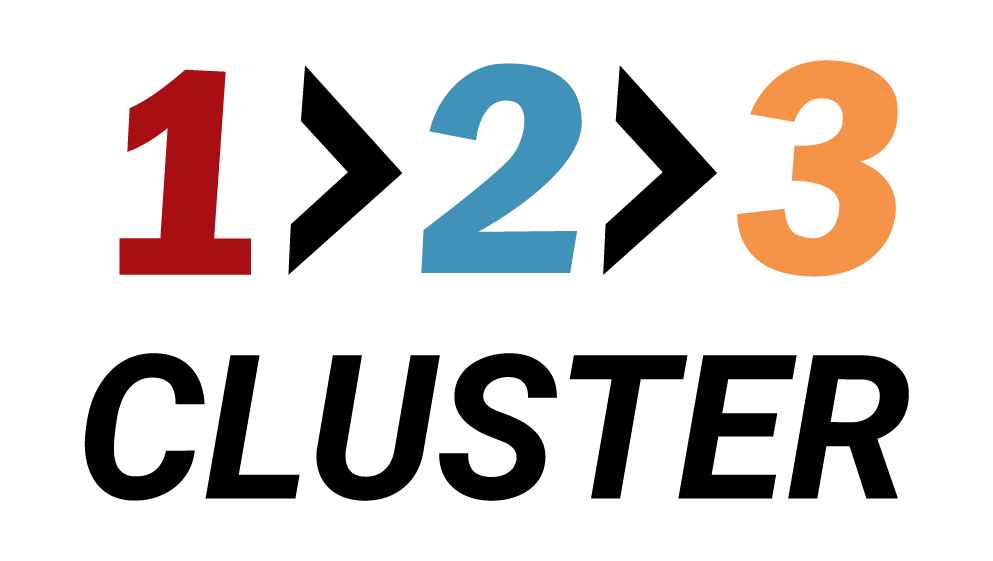Getting Started

Your fast lane to installing and configuring 123cluster—get your first cluster up and running in minutes.
In this section, you’ll get up and running with 123cluster from zero—no prior experience required. You’ll learn:
- What 123cluster Is
A unified platform for provisioning, scaling and managing database clusters across multiple engines (MongoDB, PostgreSQL, MySQL, Redis, etc.).
- How It Works
123cluster provides a control plane (UI, CLI, REST API) that orchestrates your data plane (database servers or containers), automating tasks like deployment, replication setup, backups, restores and teardown.
- Account & Access Setup
Create your 123cluster account, assign appropriate roles, and generate your first API token.
- Tooling Prerequisites
Install required CLIs:- Terraform (with the Mastercard/restapi provider)
- Ansible (for optional post-provisioning configuration)
- Quick Start
- Activate your free trial by verifying your email and gaining full platform access.
- Provision your first cluster or replica-set with just a few clicks in the UI.
- Navigate the dashboard to explore database engines, view node status, and manage nodes.
- Perform core operations such as backups, exports, restores, and failover without writing scripts.
- Test advanced workflows like automated replication, node scaling, and step-down procedures.
- Activate your free trial by verifying your email and gaining full platform access.
- What You’ll Take Away
By the end of this section, you’ll have a live database cluster running under 123cluster, understand the core concepts (clusters vs. replica-sets, nodes, backups), and be prepared to automate every step using Terraform and Ansible in the next sections.