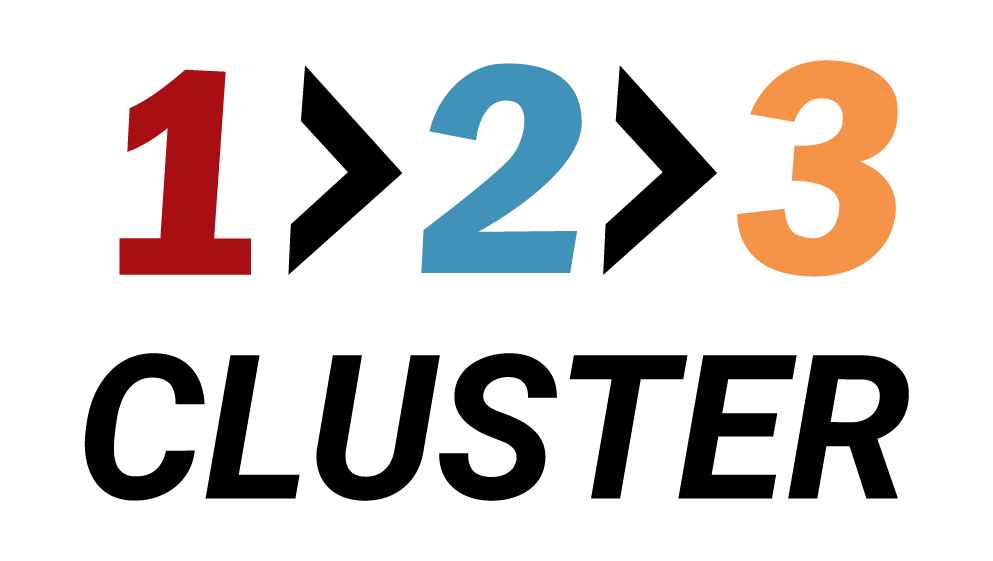Restore a PostgreSQL Backup

𝗟𝗮𝘆𝗼𝘂𝘁 𝘀𝗲𝗰𝘁𝗶𝗼𝗻
In the previous demo, we successfully created an export of a Database.
In this part, we will learn how to restore a Backup.
Recently, we have already created a Backup for our cluster.
You need to navigate to the Inventory area in the right part of the Layout section.
In the Inventory area, click the Backups menu.
.png)
Right now, we see some backups available, so let's restore one of them.
.png)
Under Backups, you will see a text Drag backup to primary to restore.
.png)
Select one backup from Backups of this cluster and drag it onto the Primary node.
.png)
A new window will appear.
.png)
You will have 3 restoration options available:
- Restore to the time when this backup was created
- Restore to the latest possible time available
- Restore to a custom specified time
Make your selection, then type 'restore me' and click Submit.
.png)
Click on the Rest API icon will generate a code you can later use in automation.
.png)
Your configuration path will look like this:
Inventory area → Backups → Drag selected Backup onto Primary node → Select restore option → Type 'restore me' → Click Submit