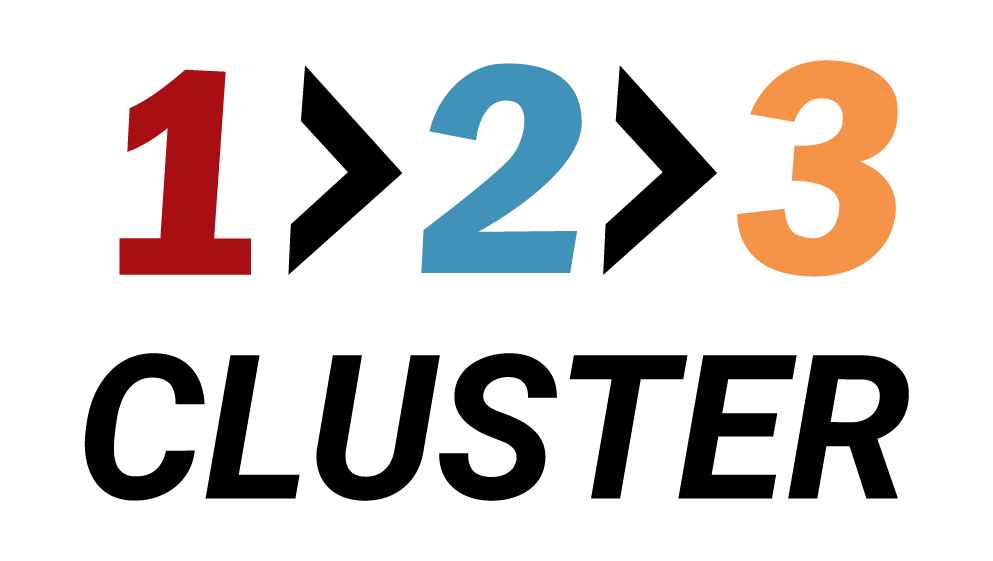Create a PostgreSQL Cluster

𝗟𝗮𝘆𝗼𝘂𝘁 𝘀𝗲𝗰𝘁𝗶𝗼𝗻
You're in the Layout section.
From here, you can create your first cluster.
Go to the Add a new cluster area on the right.
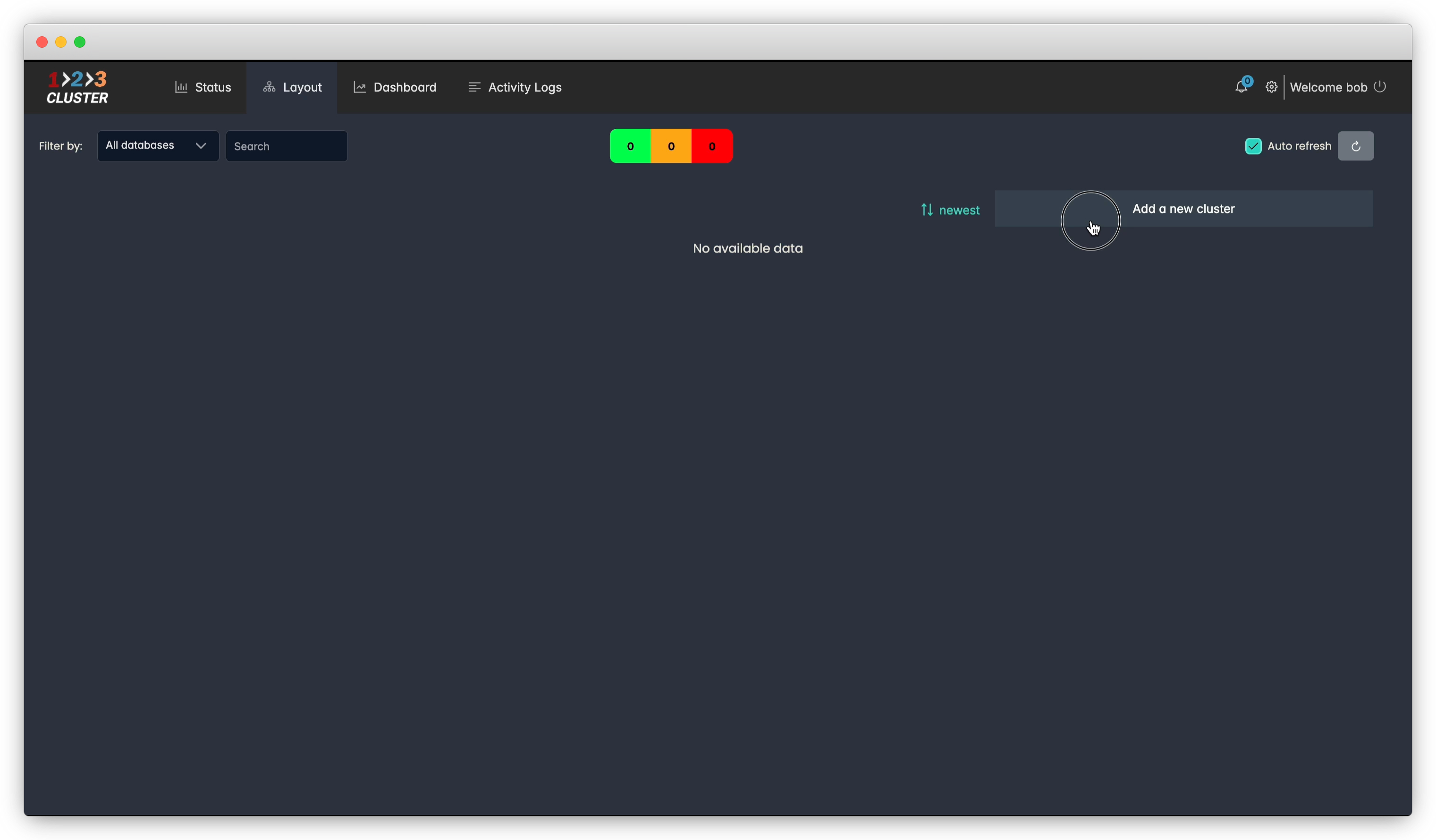
A new window will open.As you can see, there are eight node types to choose from.
123 Cluster includes the most relevant and widely used technologies for your infrastructure needs.
The list includes: PostgreSQL, Elasticsearch, MySQL, Redis, MariaDB, Oracle, SQL Server, and MongoDB.
.png)
Select PostgreSQL and click Next.
.png)
There are two options:
Standalone Database option will create one Primary node only.
::: This option is useful when your task requires only single instance of Database.
One-click Cluster option will create one Primary node and two Standby nodes.
::: This option is useful when your task requires replication, thus two standbys are created instantly.
After that select Next and Select the service type.
.png)
Now you have to select OS version.
.png)
The new window will appear: type your cluster name, create a password and select Next.
.png)
The new window will appear: you will have to create Database Password and OS user 'postgres' password.
.png)
In this window you can choose the Сluster size: small, medium or large.Click on Rest API icon.
You can paste generated code for use in automation in your preferred DevOps tool.
.png)
Finally select Submit to finalize your installation.
Your installation path will look like this:
Add a new cluster → Choose node type → Select install mode → Select service type → Choose OS version → Enter cluster details → Click Submit