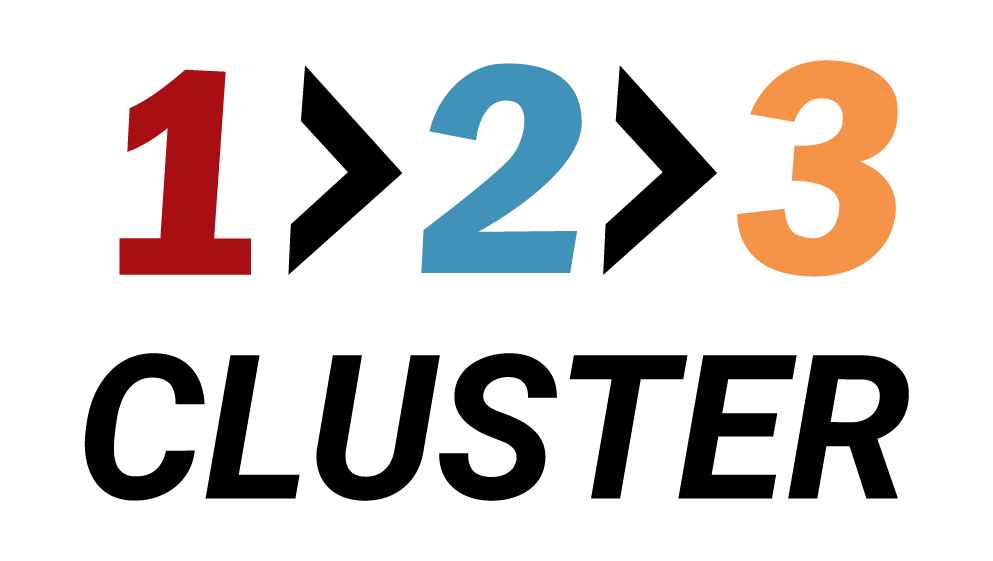Pause and Unpause Repmgr

𝗟𝗮𝘆𝗼𝘂𝘁 𝘀𝗲𝗰𝘁𝗶𝗼𝗻
In the previous demo, we successfully copied our Database.
In this part, we will learn what the Repmgr process is and how to use it.
You need to navigate to the Cluster area in the left part of the Layout section.
Next to your Cluster name, you will see blue Status and Cluster Options signs.
Click the Cluster options and hover over Pause from the allocated dropdown menu.
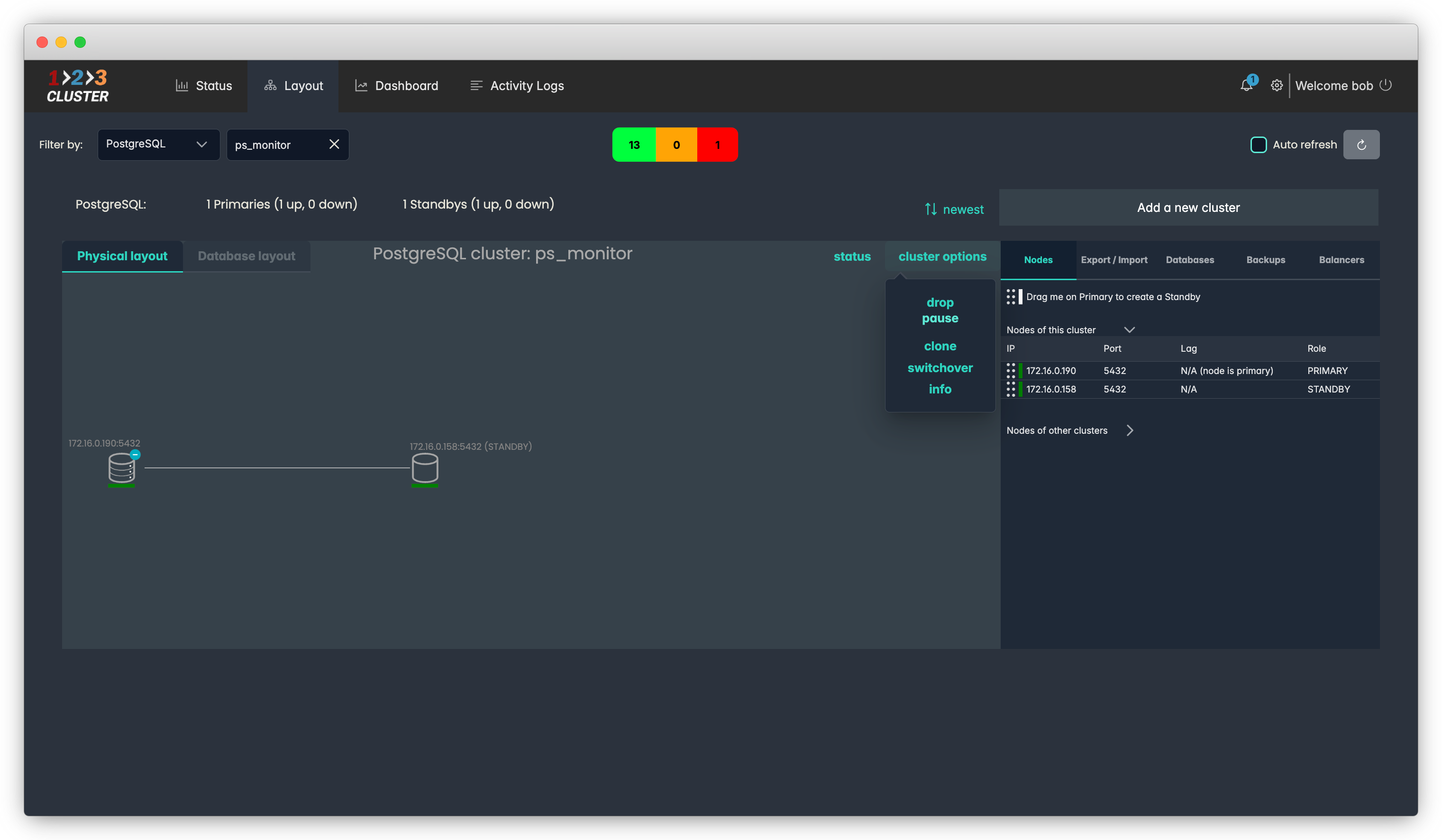
A small tooltip will appear 'Pause repmgr. Cluster management and failover will stop until resumed'.
Select 'Yes/No' to confirm.
- The Repmgr process is a replication background process that runs on PostgreSQL to manage replication and provide automatic failover capabilities.
- You can plan maintenance for your Primary or Standby nodes using Repmgr pause and unpause switches.
.png)
The status runner will indicate the pausing of your operation.
.png)
Click the Cluster options and hover over Unpause from the allocated dropdown menu.
Select 'Yes/No' to confirm.
.png)
The status runner will indicate the unpausing of your operation.
.png)
Your configuration path will look like this:
Layout area → Cluster Options → Pause → Cluster Options → Unpause